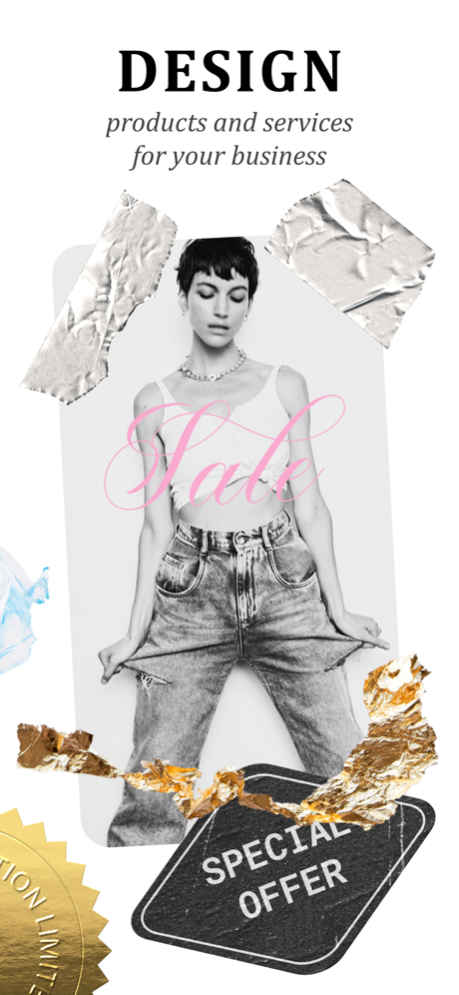Dada: collage maker art canva 1.5.8
Free Version
Publisher Description
Best app for creating unique content! Tons of FREE stickers, fonts and backgrounds for your collages! It's easy to use, and allows you to express your imagination.
Create stunning collages effortlessly with our intuitive photo and video editor. Explore a world of endless creativity and let your imagination run wild.
Design unique content for your blog and business create posters, cards and invitations with ease. With our extensive collection of free stickers and fonts, you have limitless options to express your style and make your creations stand out.
Use our extensive collection of free stickers and fonts, or import your own. Our customization tools allow you to fine-tune every detail. Adjust colors, shadows, and transparency to perfection. Bring your collages to life with animations and make a lasting impression. Choose from a wide variety of templates and save your layouts in progress. Start making stylish collages now.
MAXIMIZE YOUR INSTAGRAM EXPOSURE! Mention us (@dada.app) in your posts, stories, and reels for a chance to have your artwork reposted and seen by more people.
HUGE SET OF STICKERS
Choose from a vast collection of free stickers, organized into different categories for easy searching. Work with layers to adjust brightness, contrast, shadows, transparency, and more.
ANIMATION
Make your collages come alive with stop motion animation!
AUGMENTED REALITY! (for iPhone X and later models)
Take your selfies to the next level with stylish collages surrounding your face! Add captions and stickers to your photos and videos. Create unique trending content for social media.
ADD TEXT
Select from a wide range of fonts and enjoy advanced customization features.
YOUR STICKERS
If our collection isn't enough, create your own stickers from your pictures or any image!
TEMPLATES
Choose from a variety of ready-made layouts in different styles to create collages.
BACKGROUNDS
Use transparent backgrounds or beautiful background images for your collages, stories, and posts.
SAVE PROJECTS
Save your works in progress to continue editing at any time.
We're constantly listening to your feedback to make the app even better. Share your thoughts in reviews or through Instagram: Dada.app. Together, let's create something extraordinary.
Thank you for your time. We genuinely value it and can't wait to see what you'll create.
Terms of use: http://dada.cosmoshark.com/terms
Privacy policy: http://dada.cosmoshark.com/privacy/
Feb 22, 2024
Version 1.5.8
Improved the design, performance and stability to give you the best app experience.
We are constantly enhancing our application, so your feedback and ratings are highly valuable to us. We also appreciate any ideas you might have. More new features are waiting for you in the next updates.
About Dada: collage maker art canva
Dada: collage maker art canva is a free app for iOS published in the Other list of apps, part of Network & Internet.
The company that develops Dada: collage maker art canva is Cosmoshark. The latest version released by its developer is 1.5.8.
To install Dada: collage maker art canva on your iOS device, just click the green Continue To App button above to start the installation process. The app is listed on our website since 2024-02-22 and was downloaded 3 times. We have already checked if the download link is safe, however for your own protection we recommend that you scan the downloaded app with your antivirus. Your antivirus may detect the Dada: collage maker art canva as malware if the download link is broken.
How to install Dada: collage maker art canva on your iOS device:
- Click on the Continue To App button on our website. This will redirect you to the App Store.
- Once the Dada: collage maker art canva is shown in the iTunes listing of your iOS device, you can start its download and installation. Tap on the GET button to the right of the app to start downloading it.
- If you are not logged-in the iOS appstore app, you'll be prompted for your your Apple ID and/or password.
- After Dada: collage maker art canva is downloaded, you'll see an INSTALL button to the right. Tap on it to start the actual installation of the iOS app.
- Once installation is finished you can tap on the OPEN button to start it. Its icon will also be added to your device home screen.